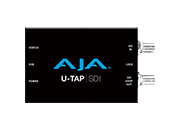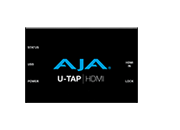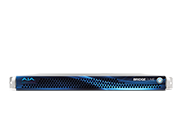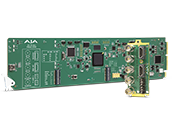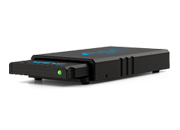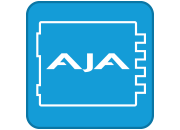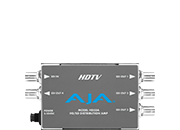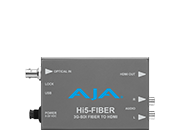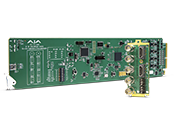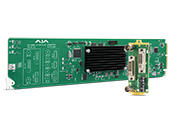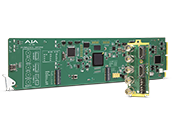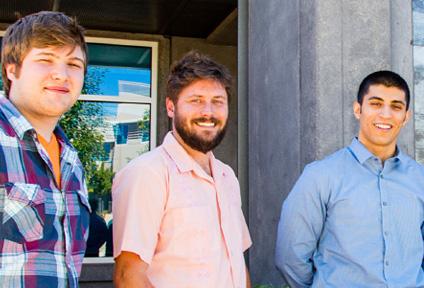Chris Bolton Provides a Glimpse into the Evolving Role of the DIT
July 15, 2025
Between the abundance of digital cameras available today and UltraHD HDR production adoption on the rise, Digital Imaging Technicians (DITs) are in high demand, and their role is rapidly expanding. They not only communicate the Director of Photography's (DoP) creative intent downstream to all stakeholders, but they’re also responsible for ensuring the production meets studio standards. With so many technologies involved in modern productions, the role of a DIT is paramount and dynamic, which is one of many reasons Canadian DIT Chris Bolton of Chromatic Pictures finds the job rewarding. Across projects, he’s continuously honing his skills and learning new tools to improve his craft, all while creating great stories.
With a long list of commercial credits and involvement on feature films like Underworld: Awakening, Here, Wonder, The Christmas Chronicles 2, and Welcome to Marwen, his project track record is impressive; also noteworthy, his DIT cart is decked out with all the bells and whistles, from high quality monitors to Pomfort Livegrade Pro, a multi-viewer, an AJA KUMO 3232-12G SDI router, an AJA ColorBox, and a host of other gear. Dive into highlights from our latest conversation with Bolton to learn more about his ongoing journey as a DIT and the kit he depends on most in the field.
How’d you become a DIT?
I’ve been in the motion picture industry since 2000, beginning with my interest in adventure sports photography. I attended the Centre for Digital Imaging and Sound, where I completed an intensive 14-month film and digital content creation programczx.
I also gave presentations for the local industry and the ICG 669 Camera Guild, which is how I transitioned into the DIT role. After training several camera crews on DIT duties, I was eager to return to set and pursue this role full-time. When the opportunity arose to work as a stereographic DIT on the second unit for Underworld: Awakening, I jumped at the chance. Shortly after, I joined IATSE 669 as a full member, and I’ve been a DIT ever since.

What training did it involve?
At the time, the closest role to DIT was that of a broadcast engineer, and training wasn’t available. Given my experience with the Sony broadcast live painting systems, the DIT role was a natural progression. Much of what I learned came from reading books and blogs online, but I also gained invaluable knowledge from the other technicians at Clairmont. Denny Clairmont, Alan Albert, Mike Conden, Bill Sturcke, Sergio Huerta, and Zack Soltes all played key roles in helping me build my expertise. Additionally, I had the opportunity to connect with people at ARRI, Sony, Cine-tal, and Panasonic. A lot of my skill set came through hands-on experience and sharing knowledge with others in the industry.
One of the most valuable groups I’ve been a part of over the past few years is DIT WIT, a tight-knit community of DITs from all over the world. I’ve learned so much from this group of fantastic professionals. Since we so rarely get to work alongside other DITs on set, this group—started by Jamie Metzger—has been incredibly helpful in expanding my knowledge and experience. As we like to say in the group, "Sharing is caring."
Tell us more about what the role entails.
It depends on the gig, and the role is constantly evolving, so it can vary greatly from one project to another. We handle so many small and large tasks that it can be difficult to explain exactly what we do without getting too into the weeds. At a high level, we help communicate the DoP’s creative intent to stakeholders downstream of the camera to ensure their creative vision is carried out while also meeting studio requirements.
For example, in episodic and feature work, my primary focus is often on helping design a camera-to-post workflow. This involves collaborating with the DoP and colorist to craft a specific look for the show and then helping to implement that look on set, using whichever live grading workflow is required. I help ensure that the camera bodies, monitors, and all the system components work correctly and accurately.
Commercial work is different. We often take on the role of the dailies house, creating on- or near-set dailies. We may also be involved in creating finishing-grade color corrections with the DoP to refine and craft the project's look as precisely as possible, often doing more than would be feasible in a typical live-grade scenario.
What makes a great DIT?
A great DIT is always learning and refining their craft. They frequently communicate with product vendors to help improve the tools they use. They also help others understand the craft, which helps validate their knowledge. Most importantly, on any set, they are friendly, easy to get along with, and flexible in their work. As for me, I am constantly learning from my peers, always striving to become a great DIT—one day at a time, while still chasing that goal.
How do you interact with various stakeholders on- and off-set?
From day one on any production, the most important working relationship is with the Director of Photography (DoP). A large part of what we do is helping craft the DoP’s vision on the screen. We also collaborate with the post producer to help design or adhere to a specific workflow. In addition, we work closely with the camera team to ensure that all the hardware, such as camera video transmitters and camera control systems, functions as expected.
We also frequently communicate with the finishing colorist, post-dailies houses, and dailies techs. Beyond that, we interact with many members of the production team in one way or another. This can include tasks like checking reference footage from previous days for lighting cues for the gaffer or reviewing how an actor looks in a specific setup with the makeup and hair teams.

How is the role of the DIT evolving?
When I started, digital acquisition was still new and had many limitations. Dynamic range was narrow, color depth was poor, and sensor noise was a constant challenge. Many productions were still tape-based, and a "look" was often baked directly into the image. Today, we have more tools at our disposal and can craft a look with far more creative control, but there is still room for improvement.
For example, most productions still use an HD SDR workflow with basic CDL adjustments and saturation controls. In the future, I hope to see more seamless ways to communicate live grading color with a wider range of tools available to finish within a live environment. Looking ahead, I envision a time when the DIT's responsibilities will incorporate more cloud-based workflows, where camera metadata is available to everyone working on set.
I see a future where the final look of a project is never fully "baked in" at any stage of post. Instead, it will be a layer that can be turned on or off, with a clear record of who made which adjustments and when. I also foresee a time when everything shot on set is instantly available in its RAW form to anyone who needs access. While many of these advancements are already happening in one form or another, they haven't yet matured into something that's widely adopted. It's only a matter of time.
What do you like most about your job?
It's ever-changing. The result is typically the same, but the process of getting there changes each time; every project presents a new way of assembling pieces. Being able to work in new locations and visit places you wouldn't normally go is also fun. But the cherry on top is the opportunity to work with some really interesting people. The stories they share about their past projects are always fascinating.
How do you decide which projects to take on?
I try to take on projects that are a little "out of the box," preferably with people who have extensive experience in the motion picture industry. This way, I get to make a living while also learning at the same time. It's typically a great work environment, as no one is trying to impress others or step on anyone to get ahead—something that can unfortunately happen in this business.
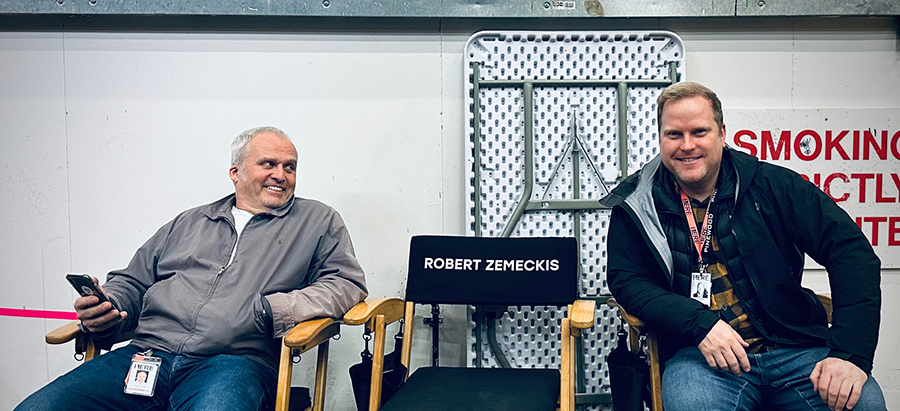
Can you tell us about any of them?
I recently worked on a project called Here in the United Kingdom with Director of Photography (DoP) Don Burgess, ASC, and Director Robert (Bob) Zemeckis. It’s one of those rare projects that come around once every 10 years or so, and you just know you have to be a part of it. It’s also one of those leap-of-faith projects that Bob likes to take on every couple of years, totally out of the norm.
I got involved with the project by chance, as London was very busy at the time. Fortunately, I had previous experience working with Don Burgess on two films—Wonder and The Christmas Chronicles 2—and I also had the opportunity to work with Bob and Producer Derek Hogue on a film they shot in Vancouver called Welcome to Marwen. The stars aligned, and off I went with only two weeks' notice.
Here was unique in that the camera never moved, so every scene had to be perfect. This required a long prep schedule to test every aspect of each scene before we shot a single frame. Here is based on a graphic novel by Richard McGuire and was adapted by Bob and Eric Roth. The movie is a bit like a stage play, with only the passage of time as an instrument to edit the project together.
One of the challenges was ensuring the camera was perfectly aligned every morning. Slight changes in the rigging hardware over a 12-hour period at night would shift the camera’s position. This was where I first used AJA ColorBox in production. We wanted to review the alignment and qualities of the set in UltraHD resolution, which helped ensure the camera was perfectly aligned. By zooming into a higher-resolution image, we could assess the smallest discrepancies. It was also valuable in determining how far we could throw focus into the background before the virtual environment screen out the window started creating aliasing effects—something we wanted to avoid.
Another interesting challenge on the project involved the use of AI to de-age the main cast’s faces live on set. This allowed the actors to see themselves aged down, which helped inform their performances. Originally, the plan was to monitor in UltraHD and send an HD image to the AI team with minimal delay. Unfortunately, the UltraHD-to-HD converters we had available injected too much delay, so we ended up doing our morning alignment in UltraHD and switching to HD for the day. If we were doing the same shoot today, we would now use the live HD downscaling with ColorBox since it has minimal delay. One of the things I really appreciate about ColorBox is how the engineers managed to reduce the delay so much. It’s amazing!

Describe your DIT cart in more detail.
I work off a small vertical cart setup with large BMX wheels on the back to maximize portability. I have my own 22-inch OLED monitor from SmallHD on my cart for reference. This allows me to flip between cameras, check log footage, and review references without disturbing anyone else in the tent. I also have a second cart that I call the "DoP cart," where the Director of Photography, Gaffer, and Key Grip work, with two 27-inch OLED monitors, also from SmallHD. This setup gives me the flexibility to remove large monitors and switch to smaller ones for difficult locations. The compact design also makes it easy to lift and maneuver my lighter cart, even in tight or challenging spaces.
Another thing I love about my setup is that it can be powered 100% from batteries. This has been incredibly useful on process trailers, helicopters, or locations where generators aren’t an option. My primary setup includes a device that I created with Upgrade Innovations called the DIT BOX—a compact system that can go virtually anywhere. I love it so much that we produce small batches each year, allowing others to purchase one and enjoy the same flexibility I have.
For features and episodic work, I use mostly the same setup each time, with just a few minor tweaks. For commercials, however, I use a completely different cart, as I also handle the loading and dailies creation. This cart includes licenses for Assimilate Scratch and DaVinci Resolve. I've also used Pomfort Silverstack Lab for both data offloads and dailies creation.

Outside of the tools you already referenced, does your cart include any other gear?
The hardware backbone of my setup is the AJA KUMO 3232, a highly reliable, DC-powered SDI video router. My current dailies driver is an HD-only solution that uses LUT boxes, a multi-viewer for multi-camera setups, and an assortment of custom power systems. The plan is to soon make the AJA ColorBox the core of my live grading setup once I've worked out a few additional solutions needed for 4K applications. In the meantime, ColorBox is always nearby if we need to reference 4K/UltraHD in a pinch.
As mentioned earlier, I currently use OLED monitors for my SDR needs, but I also have 4K HDR monitors on hand. For software, I rely on Pomfort Livegrade Studio for live grading. It's an amazing software stack that not only allows me to grade color but also enables me to store still images or videos that can be instantly recalled at any time. Additionally, I can build macros to control my KUMO 3232 via an Elgato Stream Deck. This combination allows for a quick and efficient workflow. I also recently started using a camera control solution.
Please elaborate on how you’re using ColorBox in production.
It’s currently my 4K/UltraHD with HDR review option for live grading. I use it with Pomfort Livegrade Studio and have been doing some alpha testing with Pomfort for the upcoming V7 live grading software. Soon, it will be incorporated into my daily driver system once I’ve finished everything on the new setup.
In the meantime, I’ve primarily been using the AJA ColorBox for camera tests. It’s been incredibly useful to review a clean 33-point tetrahedral 10-bit UltraHD color pipeline, which is essential for HDR to fully take advantage of its color depth and dynamic range. That said, I can’t wait for the AJA ColorBox to become my daily driver—it's genuinely a game-changing piece of hardware.
The ability to send a low-latency HD signal out of the HDMI port makes it even more versatile. And the box has some incredible capabilities that I haven’t fully tapped yet, like image overlay functions and enhanced ACES provisions. It’s one of the best tools for live grading anywhere. I also appreciate the AJA service team’s quick fixes and the continued addition of features. It’s been a great experience working with them—they really listen to feedback, and as an end user, that makes me happy.

What makes ColorBox an optimal choice for your work?
ColorBox delivers a super low latency 4K/HDR live grading interface with live frame capture and overlay functions. These can be very useful for fast-paced productions or any production that wants to live color. It supports nearly every resolution we can use on set today and even a few tapped by post production facilities, like fine calibrations of high-end consumer panels. The extremely low latency down converter to HD is the icing on the cake. ColorBox’s low latency and high precision image, plus the huge future flexibility of what its hardware and software can do using the web GUI or third-party software vendors, are equally impressive and very cool!
AJA is also known for mission-critical hardware that just works, and that’s worth a lot to me. I also appreciate that it operates silently, with a design that ensures the cooling fan is barely noticeable in studio environments. No one else on the market today offers everything ColorBox does in such a small form factor. You could even stack eight ColorBoxes into a 2U rack case if you wanted to. That’s pretty amazing! The best part about the ColorBox, however, is its deep customizations that can alter the incoming live image. It’s the options that I haven’t even been able to use yet that I am most excited about. I’m just scratching the surface of all its capabilities.
AJA’s engineering team has also consistently updated the box with reliable releases, like the low delay down conversion. It solves the delay issue I had with other small down converters, and that’s very important for people monitoring and listening to the sound while watching the picture.

What technologies and trends are you following? Why?
I’m primarily preparing for the day when 4K and HDR become the on-set norm. Several factors have slowed this transition for on-set applications, but I believe on-set production is due for a change. I’m exploring workflows that allow for more control over the image, particularly from Livegrade. I'm also keeping an eye on cloud-based control systems for organizing and sharing, as well as AI-powered color adjustment tools that may become important in the future. With 4K and HDR on set, all on-set creatives will be able to make better judgments on each craft. Cloud-based workflows will allow for more access to crucial shooting information and far better tracking of all assets.
Do you have any advice to offer DITs just getting one foot in the door?
Start by understanding photography, the motion picture process, and editorial workflows. Next, learn some of the more specific job requirements, such as proper data management protocols, basic color theory, and how it relates to cameras and monitors. Understanding how to use waveform vectorscopes and other exposure tools, such as false colors, histograms, and zone systems, is also helpful. Know the signal flow for video, as well as some basic networking and wireless infrastructure. This is just a taste of what a DIT might need to know, but a good base to start with. Finally, the most important thing for any DIT is to listen, collaborate, and be nice.
About AJA ColorBox
AJA ColorBox is a powerful video processing device designed to perform algorithmic and LUT-based color transformations and offers advanced-level color management with AJA Color Pipeline, as well as several color transform approaches, including Colorfront, ORION-CONVERT, BBC HLG LUTs, NBCU LUTs, and ACES. Featuring 12G-SDI in/out, HDMI 2.0 out, and ultra-low latency, ColorBox is capable of up to 4K/UltraHD 60p 10-bit YCbCr 4:2:2 and 30p 12-bit RGB 4:4:4 output, perfect for live production, on-set production, and post production. ColorBox’s browser-based user interface makes it simple to adjust color processing settings, whether connecting directly via Ethernet or via a third-party Wi-Fi adapter.
About AJA KUMO Routers
AJA KUMO routers provide a convenient, dense routing solution in a lightweight, compact form factor for use in facilities, OB trucks, post suites, and more. Available in multiple matrix sizes and in 3G-SDI and 12G-SDI options, KUMO is easy to update, configure, and control with optional Control Panels for quick physical access to source and destination routing, with convenient USB ports for IP address configuration. Plus, all models offer a web user interface accessible over the built-in Ethernet connection. KUMO 1616-12G and KUMO 3232-12G routers enable 4K and UltraHD routing on a single BNC for rates up to 12G.
About AJA Video Systems
Since 1993, AJA Video Systems has been a leading manufacturer of cutting-edge technology for the broadcast, cinema, proAV, and post production markets. The company develops a range of powerful, flexible video interface and conversion technologies, digital video recording solutions, and color management, streaming, and remote production tools. All AJA products are designed and manufactured at our facilities in Grass Valley, California, and sold through an extensive sales channel of resellers and systems integrators around the world. For further information, please see our website at www.aja.com.
All trademarks and copyrights are the property of their respective owners.
Media Contact:
Katie Weinberg
Raz Public Relations, LLC
310-450-1482, aja@razpr.com
 Mini-Converters
Mini-Converters
 Digital Recorders
Digital Recorders
 Mobile I/O
Mobile I/O
 Desktop I/O
Desktop I/O
 Color
Color
 Streaming
Streaming
 IP Video/Audio
IP Video/Audio
 Frame Sync
Frame Sync
 openGear
openGear
 Routers
Routers
 Recording Media
Recording Media
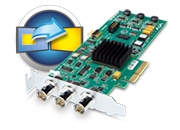 Developer
Developer
 Software
Software