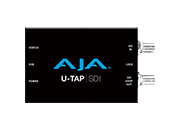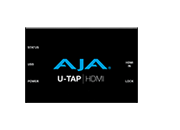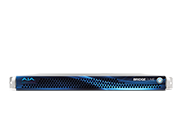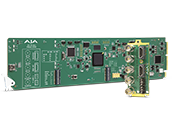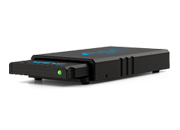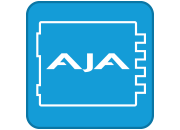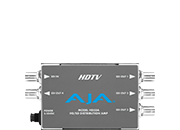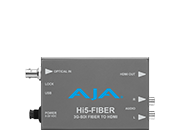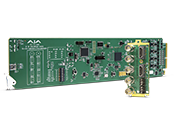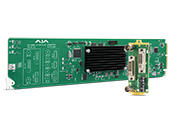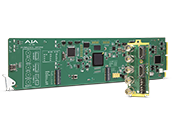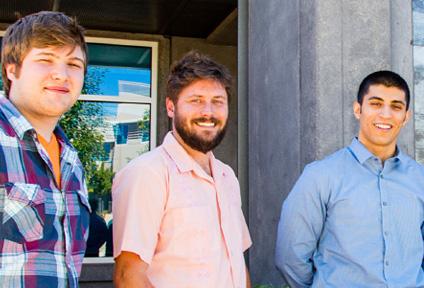Sam Petrov Provides an Inside Look at the Role of the DIT On-Set
June 21, 2023
Crafting the look of modern content before it even reaches post production – whether a feature film, episodic series, or unscripted show – requires technical acumen and a creative eye. The DIT (Digital Imaging Technician) is integral to this process, bridging the technical realities with the creative goals on-set to ensure the team can achieve its desired aesthetic early in the filmmaking process and, especially now that virtual production has brought typical post production work forward and into the production process. We recently sat down with veteran DIT and AJA ColorBox user Sam Petrov to talk about his diverse experience and approach to projects.

What do you do, and how’d you decide on your career path?
I'm a full-time Local 600 DIT with a background in post. After nearly a decade in the edit bay and subsequent color suite, I realized I wanted a change in pace, lifestyle, and work environment, so I made the conscious decision to move on-set. I quickly found my skills best suited to the DIT role and never looked back. I'm a gearhead and a geek who loves technology; I really enjoy and am passionate about what I do. I’m also a freelancer, so I try to stay on top of how the role is evolving within the larger on-set environment and the industry and to be aware of the dynamic technological realm in which we live. This means I’ve worked on scripted and unscripted projects, which has been a fun journey because it’s forced me to learn and given me new insights and perspectives into different workflows and approaches.
How does your previous professional history influence your work on-set?
Before I transitioned to full-time freelancer, I worked in inventory. As you can imagine, physical asset management was all about logistics. It’s a skill I carried over to my editorial career and one that I maintain to this day as a DIT. I’ve also taken organizational learnings and communications skills I picked up as an editor and applied them on-set, as well as my general thirst to learn, evolve, and change. In post, it’s important to have a holistic understanding of processes, workflow, and ultimate vision, so as I moved from post to set, I found myself working upstream. When looking at the screen, I know from a color standpoint the things I need to watch out for and can course correct to avoid potential pitfalls altogether. Because of my previous experience, I’m more of a digital native, so my approach is different than that of a DIT who comes from a traditional film background. While many DITs take a camera-first approach and fit that perspective into the DIT role, I’m of the technology-first perspective, using all the available tools and then molding the DIT role accordingly to really propel the camera team to the next level. Neither approach is right or wrong, just different.
What do you enjoy most about being a DIT, and what’s an average day like on-set?
I like change. I’m always thinking about the next big thing and how I can get up to speed on it. I enjoy figuring out how new technology works and sharing that knowledge. Every day is different depending on the job, project genre, environment, and stakeholders involved. Generally speaking, I’m collaborating with the team responsible for the creative look of a particular project. My role is hybrid in that it crosses the creative and the technical. I’m the one bridging the gap between production and post in terms of the creative and technical workflow. I help accurately gauge what’s happening on-set, illustrate the consequences of choices that will impact the final look, and provide advice on changes that we can make to prevent issues later in the production to post-production chain. Managing data is also key to my job, whether autonomously or alongside fellow camera department staff; I oversee where the camera media goes after it leaves the camera. All these tasks are important and interconnected. I must understand data, including the bits and bytes, but translate what that data means for project members without the same technical knowledge on-set.
How has the DIT world evolved since you started?
It hasn’t evolved as rapidly as I expected. I remember coming into the industry green in 2017, looking around, and being excited by 4K, HDR, and 12G-SDI signal routing and all the accompanying protocols, hardware, software, and API integrations. While these technologies are just now taking hold, I’d thought they’d be more ubiquitous by now. That said, products like AJA ColorBox are helping to move the needle forward; it’s a technology DITs have been waiting for, and now, it’s here; if you need one, you can easily get your hands on it, it’s plug-and-play, and it’s reliable on-set. AJA is the first to finally penetrate the 4K, forward-thinking LUT box product category with something that actually makes sense. It makes my life that much easier because I can be sure all the on-set monitors are working properly, the signal doesn’t look wonky, and I can easily figure out why something might not look right. With firmware 2.0, I can even do graphic overlays for things like frame lines! And, like everything I use from AJA, it's a solid, stalwart piece of gear.
What kinds of projects do you work on, and what technology is usually involved?
My work as a freelancer certainly spans the gamut—and that’s intentional. I just wrapped up an unscripted dating series for a popular streaming platform. It’s a recurring show, and I’d worked on previous seasons, but I essentially set the look each year and then ensure it works for the different components of the show. In terms of technical needs, the show was chock-full: We were using more than 30 digital cinema cameras in addition to a similar quantity of robotic (robo) cameras. Several of the cameras were recording in 4K to AJA Ki Pro Ultra 12Gs, and we were capturing an average of 50-70 terabytes of footage a day. We used AJA ColorBox for live grading 1080 SDR.
I established the color and look for a range of motifs and spaces that were used for the studio portion of the show, such as the lounge where they have a date or the hallway for transition shots. The team I worked with then helped ensure those looks were applied across all the different cameras, each with unique characteristics and color science. We had to go through and match the different cameras using the appropriate hardware for each camera body type. For a show of this scale and genre, I don’t use a DIT cart; instead, I get absorbed into the tech room, as they usually have a dedicated physical space to house storage racks and equipment like the Ki Pros. Here, equipment operators ensured that there were no errors in the signals, recordings were happening at the right time, and so on.
The workflow and on-set interaction are quite a bit different for unscripted shows than what a film or even an episodic project might look like. With so much in the way of camera variances, hardware, coloring gear, and other tech, I go into the tech room early and work with the team to look at all the technical aspects of the project from resolution to specs and creative, depending on the scale of the shoot. I am one of several key people involved in executing the creative and technical look that we need for the cameras, for the show, and for the different motifs that we're striving to accomplish. On a project like this, I tend to work closely with the lighting director and technical supervisor. I find it really fun to be able to get this dynamic feedback. ColorBox supports it because I'm able to live grade without having to worry about running into limitations. Presently, I’m monitoring and coloring most projects in 1080, but having the ability to also work in 4K is a really big advantage as the industry moves forward.
Can you explain your live grading process on the unscripted series in more detail?
I set up my hardware, including the ColorBox, in the tech room, and the team provides a line with a dedicated router, so I can choose the sources that are coming into my system. Then I can work with the lighting director and technical supervisor to look at all the various setups and cameras. When we’ve established a base look that we’re happy with, we can quickly switch between cameras to provide context, with the live grading aspect in mind, so we know how it will look from another angle in the exact same space or the same angle but in a different room. On a show like this, we’re filming a dozen or so rooms that are all identical. Therefore, it’s important to ensure everything is visually analogous from one room to the next. ColorBox helps us ensure the look of all the different camera angles match up.
How would you describe your experience using ColorBox?
ColorBox is powerful, robust, and cost-efficient, especially in comparison to comparable products on the market right now. It fits a real niche and is the type of product our profession has anticipated for years. Having the ability to generate a signal up to 4K and test a system—whether in the tech room on a show like this or on a traditional film set where I’m dealing with on-set monitoring, a video village, and real-time hardware—is invaluable. The form factor of ColorBox (including weight), combined with its intuitive and easily-accessible interface, makes it ideal. I just navigate to the web UI and can crank out a color test pattern, then change different frame rates to whatever we need for the technical standard. We can ensure that we are getting exactly what we need from the hardware before we even get to the creative side of an image pipeline.
I also love the ability to stack multiple ColorBoxes and generate different signals, whether test patterns, resolutions, or frame rates. Just being able to patch between them is great. It allows for flawless execution in the moment when we need to get to the more time-sensitive, time-critical work. Having tools like ColorBox in the field is a huge boon; it gives me peace of mind and makes it easier to deal calmly with situations that would normally present nuanced challenges.
About AJA ColorBox
AJA ColorBox is a powerful video processing device designed to perform LUT-based color transformations and offers advanced-level color science with AJA Color Pipeline, as well as several look management approaches including Colorfront, ORION-CONVERT, BBC, and NBCU LUTs.Featuring 12G-SDI in/out and HDMI 2.0 out, AJA ColorBox is capable of up to 4K/UltraHD 60p 10-bit YCbCr 4:2:2 and 30p 12-bit RGB 4:4:4 output, perfect for live production, on-set production, and post-production work. ColorBox's browser-based user interface makes it simple to adjust color processing settings, whether connecting directly via Ethernet or via a third-party WiFi adapter.
About AJA Video Systems
Since 1993, AJA Video Systems has been a leading manufacturer of video interface technologies, converters, digital video recording solutions and professional cameras, bringing high quality, cost effective products to the professional broadcast, video and post production markets. AJA products are designed and manufactured at our facilities in Grass Valley, California, and sold through an extensive sales channel of resellers and systems integrators around the world. For further information, please see our website at www.aja.com.
All trademarks and copyrights are property of their respective owners.
Media Contact:
Katie Weinberg
Raz Public Relations, LLC
310-450-1482, aja@razpr.com
 Mini-Converters
Mini-Converters
 Digital Recorders
Digital Recorders
 Mobile I/O
Mobile I/O
 Desktop I/O
Desktop I/O
 Color
Color
 Streaming
Streaming
 IP Video/Audio
IP Video/Audio
 Frame Sync
Frame Sync
 openGear
openGear
 Routers
Routers
 Recording Media
Recording Media
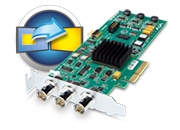 Developer
Developer
 Software
Software